WordPress Published Pages Plugin
This custom WordPress plugin may seem like a bit of overkill, but trust me. When you have a website with many pages that are being set to Draft / Publish regularly, it’s nice to be able to skip that one click to sort your content by published.
To install this plugin, copy the code below and name it published-pages.php and upload it to your Plugins folder on your WordPress website. After you activate it, you will see a new menu item appear in the ‘Pages Menu’
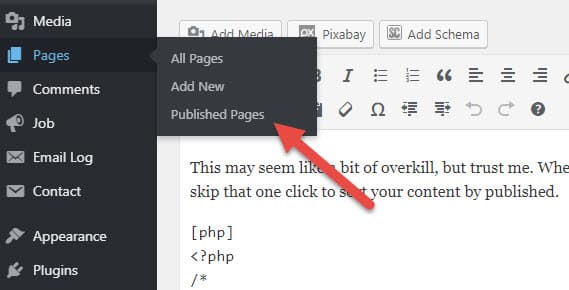
<?php
/*
Plugin Name: Published Pages
Plugin URI: https://www.visualmoxie.com
Description: Simple plugin that links directly to 'Published Pages' in the Pages menu.
Version: 1.0
Author: Tom McGuire
Author URI: https://www.visualmoxie.com
License: GPL2 etc
License URI: https://www.visualmoxie.com
*/
add_action('admin_menu', 'example_admin_menu');
function example_admin_menu() {
global $submenu;
$url = '/wp-admin/edit.php?post_status=publish&post_type=page';
$submenu['edit.php?post_type=page'][] = array('Published Pages', 'manage_options', $url);
}
?>

Resoundingly respected among my peers as the ‘go-to’ guy. I am deliberately focused and feel passionately that Marketing and Visual Design is a craft and a critical part of any brand or companies overall marketing strategy. I have a strong focus on mechanics and operations as a discipline combined with integrity and great follow through on tasks.