Ultimate Guide to Hosting a Virtual Meeting
We know it can be intimidating to create an online or virtual meeting place for the first time so we have gathered tips and suggestions that should be helpful for hosting your first virtual meeting.
As with all Visual Moxie guides and tutorials, we offer these ideas and resources simply as tips and suggestions to help you get started. Please use what you find helpful, create your own components, and adapt as you see fit. Be creative, try things that interest you and create your own approaches when you are moved to do so.
Whats Here:
Part 1 – Helpful online platforms for virtual online meetings
Zoom, Google Hangouts, UberConference, Skype, FreeConference
Part 2 – Best practices and suggestions for hosting a meeting online
How to use this guide
Below you will find some general information about some easily available free online video conference platforms that can be used for virtual meetings. The information here covers the key offerings and limitations for the free versions of these platforms although each also has paid versions that offer additional features.
We have also included links to “how to” guides from the service providers directly and included a few additional guides that we found particularly helpful from 3rd party sources (indicated with an asterisk). These virtual platforms are continually being updated and revised. If you notice an inconsistency between what is listed here and what you see online, please let us know so we can keep this accurate and up to date.
Zoom
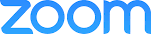 1. Zoom
1. Zoom
Quickly create and share a private meeting link with an individual or team and connect remote team members through video.
Getting Started: https://support.zoom.us/hc/en-us/categories/200101697
Zoom offers live trainings and video tutorials on set up and different functions. This includes topics for people hosting meetings and instructions for people using Zoom for the first time.
New- Zoom has a just added this site specifically to help people effectively use zoom during the coronavirus pandemic. (https://zoom.us/docs/en-us/covid19.html)
Top Free Features:
- Host up to 100 participants
- 1:1 and group meetings
- Unlimited 1:1 meetings
- HD video and audio conferencing
- Screen sharing
- Scheduled meetings
- Private and group chat
- Online “how to” videos and instructions via their help center here
- Customer support is through online chat and email initially but phone support is also available
Things to Consider:
- The one pitfall with a free Zoom account is that conferences with multiple participants are limited to 40 minutes. Paid services allow meetings of unlimited duration.
- Signing up for a free account to host meetings is simple and only requires an email address.
- Anyone joining a video conference will need to download an app or desktop version before joining your meeting. People can do this ahead of time or they will automatically be prompted to do so the first time they go to join a meeting. When you can, encourage people to do this before your meeting begins.
Google Hangouts
 2. Google Hangouts
2. Google Hangouts
Google Hangouts is the communication platform developed by Google that includes messaging and video chat functions. Use this tool for individual conversations, or group meetings with voice and video calls.
** If you have a Google account, you have access to Google Hangouts.
To start a video conference go to https://hangouts.google.com/
Top Free Features:
- Video, audio, and messenger conversations
- Video meeting recordings
- Join calls using Google Calendar
- Screen sharing
Things to Consider:
- Need to sign up for or have a google account (free and easy to create)
- Hangout Video Chat limit is 10 participants (the first 10 in)
- Uses phone or Chrome browser
Guidance from Google: https://hangouts.google.com/
What you need to use Hangouts
- A Google Account.
- A computer or phone with a camera and microphone. Learn how to use your camera and microphone when you start a video call for the first time.
- An internet or data connection.
UberConference
 3. UberConference
3. UberConference
The free version of UberConference is ideal for teams of 10 or less. The free version limits your video call duration to 45 minutes, so it’s ideal for shorter meetings. It does allow unlimited video conferences though so you can
Top Free Features:
- Up to 10 participants
- Unlimited conferences
- Call recording
- HD Audio
- Screen and document sharing
- Mobile apps
Things to Consider:
- The free version of Uberconference limits calls to 45 minutes, and up to 10 people. They do offer an unlimited number of conference calls per month so you can call back to continue after the 45 minute limit.
- Free plans do not support international calls but paid plans do.
See UberConference system requirements
See how to start or join a video conference
Skype
 4. Skype
4. Skype
Host a conference call: https://www.skype.com/en/free-conference-call/
The free version of Skype works well for small teams with less than 10 total members. It is a good tool if you need a simple way to video chat from your computer, phone, or tablet.
Top Free Features:
- Up to 10 people on video calls
- No sign ups
- No downloads.Generate your free unique link with one click, share it with participants.
- Screen sharing
- Video call recording
- Interactive video chats
Things to Consider:
You can only host up to 10 participants at a time.
FreeConferenceCall
 5. FreeConference
5. FreeConference
https://www.freeconference.com/feature/video-conferencing/
FreeConferenceCall offers free video conferencing for groups of up to five. It is easy to use with no downloads or set up required.
Top Free Features:
- Up to 5 online meeting participants
- Screen and document sharing
- Text chat
- No downloads or set up
Things to Consider:
- Limited to 5 people for a video call with the free version

Resoundingly respected among my peers as the ‘go-to’ guy. I am deliberately focused and feel passionately that Marketing and Visual Design is a craft and a critical part of any brand or companies overall marketing strategy. I have a strong focus on mechanics and operations as a discipline combined with integrity and great follow through on tasks.