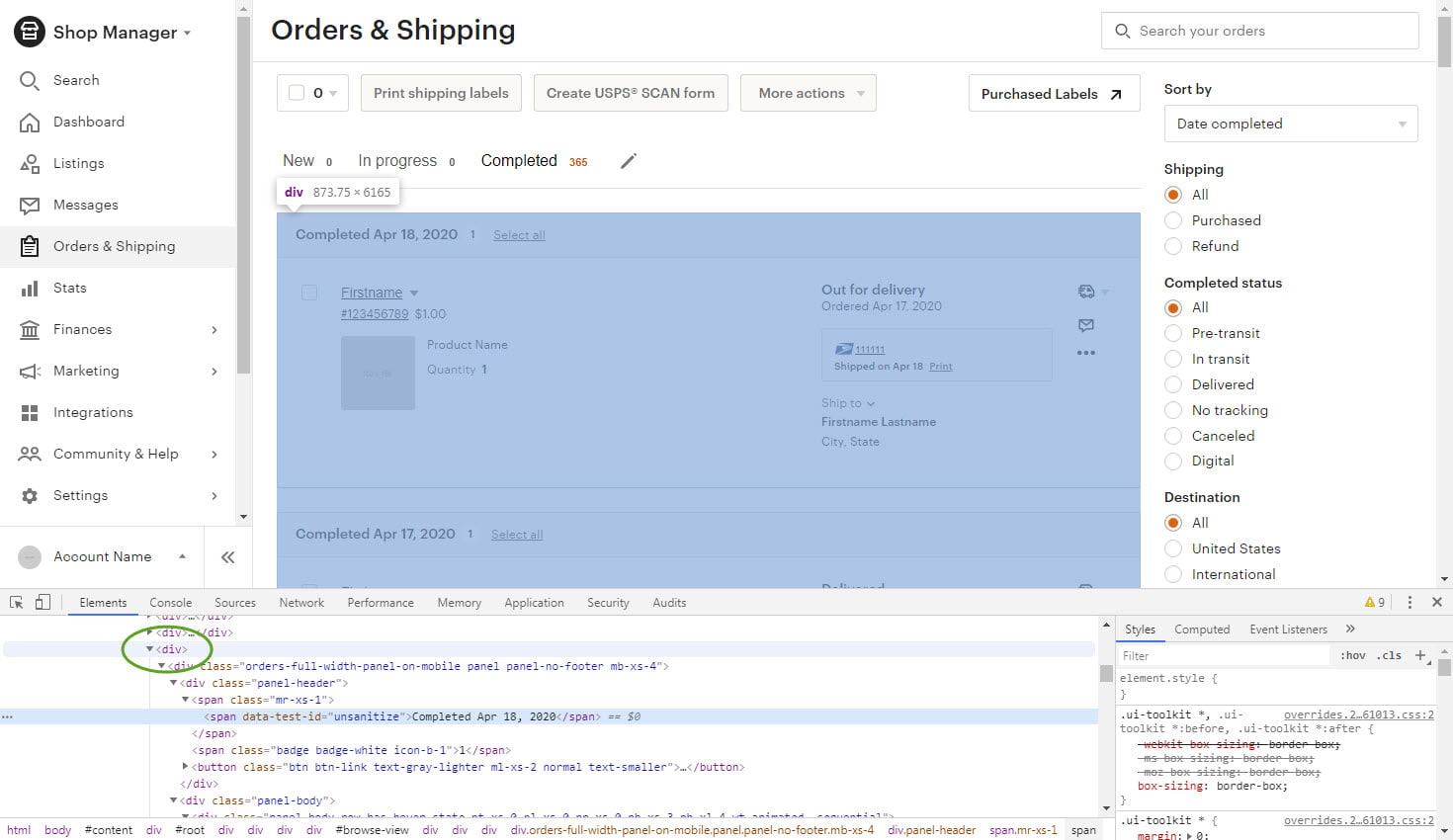Export Etsy Order Info With Email & Full Name
Email marketing is a very important and critical source for both lead generation, marketing, and sales.
We work with our customers to ensure they have all of the tools necessary to grow their business in ways that directly increase their revenue and sales conversions. This is how Visual Moxie helps.
Recently one of our clients asked us to help them grow their email marketing channel. We were able to automate most of the data sources into their Mail Chimp email list with the exception of their Etsy customer info.
While Etsy.com does have a easy way to download your customer and order details from their ‘Download Shop Data’ page, all varieties of their exports lack one critical piece of data – the customer’s email address.
Our Etsy email export tool parses the Etsy completed order page HTML and converts it into an easy to read CSV text file that can easily be imported into your email marketing tools. (see video below)
Most of this tutorial will involve you navigating your completed order pages at Etsy.com. Please be sure you’re logged in and ready. Let’s Do This!
Preparing Your Data For Etsy Email Export
- When on your order page, locate the first entry on the list of completed sales in the main body of the page. It should start with something like ‘Completed Apr 18, 2020.’
- Right click on the heading and select ‘Inspect’ from the browser drop down menu. If your browser doesn’t have an Inspect item then it’s time to start using a new browser like Vivaldi.
- This part is easy! Move your mouse up a few lines and select the <div> element as shown in the image to the right. Now either right click and ‘Copy element’ or Press Ctrl+C to copy the entire <div>. Again, click the image to the right to see what to copy.
Paste It!
* Paste your code below and it will be automagically converted into two different CSV formats.
Paste ETSY Source code from ‘Completed’ page as shown above.
Your CSV with Email, Firstname, and Lastname
I have my exports, but now what?
The final steps you’ll need to take are to import your CSV list into your favorite email marketing software. This video demonstrates how you can easily import your CSV into Mail Chimp with a simple copy and paste.
Anything else I should know?
Etsy seems to only show you a total of 50 orders per page. If you have a busy shop, you may have a lot order pages. Don’t worry. Once you find your rhythm you’ll be copying and pasting at record speed.
One way of speeding up the process is to leave the Inspect view port open and navigate to the next completed order page by using the links at the bottom of your completed order page or you can increment the number at the end of the address in the URL of your completed order page (https://etsy.com…platform-mcnav&page=#) This is the way I prefer. Then right click, inspect, select the div, copy the div, and paste into the page at Visual Moxie. Rinse and repeat!
Full disclosure: There are paid solutions that will scrape the individual order pages in your Etsy shop manager, but they are also manual in the way they work and require subscription payments along with a custom browser extension.
What to expect moving forward.
Chances are Etsy may have some thoughts regarding this method of adding your customers to your email marketing software. It should also be noted there may be some GDPR issues to work through as well.
Without a doubt, Etsy will change the way their completed orders pages are built. This is a brute force tool that works somewhat reliably with occasional manual tweaks and edits. I’ll do my best to keep the functionality updated. Please let me know if you are seeing less than optimal output. As this Etsy email export tool grows, I’ll likely include more of the customer information – like the mailing address or other data points that may be of interest to email marketing.
Remember: We are more than a creative agency, we also develop various integrated marketing solutions that help to bring your business to life.

Resoundingly respected among my peers as the ‘go-to’ guy. I am deliberately focused and feel passionately that Marketing and Visual Design is a craft and a critical part of any brand or companies overall marketing strategy. I have a strong focus on mechanics and operations as a discipline combined with integrity and great follow through on tasks.