Etsy Email Exports with a Time-Saving Bookmarklet
Email marketing is a powerful tool for businesses. At Visual Moxie, we’re committed to equipping our clients with the right tools to enhance their email marketing efforts and drive revenue. In this follow-up blog post, we introduce a new way to supplement and expedite the process of exporting Etsy completed order information, thanks to our handy bookmarklet.
In a previous post, we discussed the challenges Etsy sellers face when attempting to download customer and order data while at the same time providing an amazing tool to help your business grow. While Etsy’s “Download Shop Data” page offers various export options, one vital piece of information was missing—the customer’s email address.
This is where our new bookmarklet comes into play. This small piece of JavaScript code works in conjunction with your web browser, providing a valuable solution for streamlining and speeding up the process of collecting customer data. It’s designed to enhance your existing workflow, helping you gather essential email addresses and customer information with ease.
How to Create the Bookmarklet
Creating and using the bookmarklet is simple. Follow these steps to get started:
- Open your web browser (bookmarklets are compatible with most modern browsers such as Chrome, Firefox, Safari, and Edge).
- Right-click on your browser’s bookmarks bar and select “Add a new bookmark” or “Add a page.” Alternatively, use the keyboard shortcut `Ctrl+D` (Windows) or `Command+D` (Mac).
- In the URL or location field, delete the current URL (or leave it empty) and replace or paste the JavaScript code for the bookmarklet shown below.
javascript:(function()%7Bjavascript%3A(function()%20%7B%0A%20%20var%20progressBarDiv%20%3D%20document.querySelector('div%5Bdata-tour-anchor%3D%22order-progress-bar%22%5D')%3B%0A%20%20if%20(progressBarDiv)%20%7B%0A%20%20%20%20var%20nextDiv%20%3D%20progressBarDiv.nextElementSibling%3B%0A%20%20%20%20if%20(nextDiv)%20%7B%0A%20%20%20%20%20%20var%20divHtml%20%3D%20nextDiv.innerHTML%3B%0A%20%20%20%20%20%20%0A%20%20%20%20%20%20var%20textArea%20%3D%20document.createElement('textarea')%3B%0A%20%20%20%20%20%20textArea.value%20%3D%20divHtml%3B%0A%20%20%20%20%20%20document.body.appendChild(textArea)%3B%0A%20%20%20%20%20%20textArea.select()%3B%0A%20%20%20%20%20%20document.execCommand('copy')%3B%0A%20%20%20%20%20%20document.body.removeChild(textArea)%3B%0A%20%20%20%20%7D%20%0A%20%20%7D%0A%0A%20%20var%20popupWidth%20%3D%20400%3B%0A%20%20var%20popupHeight%20%3D%20200%3B%0A%20%20var%20popupLeft%20%3D%20(window.innerWidth%20-%20popupWidth)%20%2F%202%3B%0A%20%20var%20popupTop%20%3D%20(window.innerHeight%20-%20popupHeight)%20%2F%202%3B%0A%0A%20%20var%20popup%20%3D%20window.open(''%2C%20'popupWindow'%2C%20'width%3D'%20%2B%20popupWidth%20%2B%20'%2Cheight%3D'%20%2B%20popupHeight%20%2B%20'%2Cleft%3D'%20%2B%20popupLeft%20%2B%20'%2Ctop%3D'%20%2B%20popupTop)%3B%0A%20%20var%20content%20%3D%20'%3Cdiv%20style%3D%22text-align%3A%20center%3B%20font-family%3A%20Arial%3B%22%3E%3Cp%3EThe%20orders%20have%20been%20copied%20to%20your%20clipboard.%3Cbr%3EClick%20the%20link%20to%20convert%20your%20orders%20to%20a%20CSV.%3C%2Fp%3E%3Ca%20href%3D%22https%3A%2F%2Fwww.visualmoxie.com%2Fetsy-email-export%23pastebox%22%20target%3D%22_blank%22%20onclick%3D%22window.close()%3B%20return%20true%3B%22%3EVisit%20VisualMoxie%5C's%20Etsy%20Email%20Export%3C%2Fa%3E%3Cbr%3E%3Cbr%3E%3Ca%20href%3D%22%23%22%20onclick%3D%22window.close()%3B%20return%20false%3B%22%3EClose%3C%2Fa%3E%3C%2Fdiv%3E'%3B%0A%20%20popup.document.write(content)%3B%0A%0A%7D)()%3B%7D)()%3B- Click “Save” or “Add” to save your bookmarklet.
Using the Bookmarklet to Speed-Up Your Workflow
The JavaScript code embedded within the bookmarklet performs the following tasks:
- Access your Etsy Completed Order page: Be sure you’re logged in! Start by navigating to your Etsy Completed Order page
- Activate the bookmarklet: Once on your completed order page, click the bookmarklet you’ve created. The action triggers the embedded JavaScript code, automating the process of gathering the relevant data.
- Effortless data Collection: The bookmarklet searches the Etsy Completed Order page HTML and copies it to your computer clipboard.
- Pop-Up or Not: A Pop-up window will appear allowing you to jump to our CSV conversion tool where you can paste your clipboard for the final step.
Anything else I should know?
By supplementing your Etsy completed sales customer workflow with this bookmarklet, you’ll find that the task of collecting customer data becomes much quicker than manually viewing the page source and pasting it into our CSV tool. It’s a time-saving addition that simplifies a process that previously required a fair amount of manual effort.
While the bookmarklet accelerates the process of data collection, keep in mind that Etsy typically displays a maximum of 50 orders per page. If you manage a busy shop, you may have multiple order pages in order to gather all of the customer data.
As our Etsy email export tool continues to evolve, it may include additional customer information and features. Please be aware that Etsy’s policies and data presentation may change over time, and GDPR considerations may apply.
This Etsy completed order bookmarklet is an excellent addition to your toolkit for efficient email marketing gathering. It complements your efforts by simplifying the process of collecting completed sale customer data from Etsy. As technology evolves, we’re here to adapt and enhance these tools to meet your needs effectively.
By leveraging this bookmarklet, you can stay ahead in the email marketing game and harness the power of your customer data.
Raw Javascript Bookmarklet Code
javascript:(function() {
var progressBarDiv = document.querySelector(‘div[data-tour-anchor="order-progress-bar"]’);
if (progressBarDiv) {
var nextDiv = progressBarDiv.nextElementSibling;
if (nextDiv) {
var divHtml = nextDiv.innerHTML;
var textArea = document.createElement(‘textarea’);
textArea.value = divHtml;
document.body.appendChild(textArea);
textArea.select();
document.execCommand(‘copy’);
document.body.removeChild(textArea);
}
}
var popupWidth = 400;
var popupHeight = 200;
var popupLeft = (window.innerWidth – popupWidth) / 2;
var popupTop = (window.innerHeight – popupHeight) / 2;
var popup = window.open(”, ‘popupWindow’, ‘width=’ + popupWidth + ‘,height=’ + popupHeight + ‘,left=’ + popupLeft + ‘,top=’ + popupTop);
var content = ‘</pre>
<div>The orders have been copied to your clipboard. Click the link to convert your orders to a CSV. <a href=""https://www.visualmoxie.com/etsy-email-export#pastebox"" target=""_blank"">Visit VisualMoxie\’s Etsy Email Export</a> <a href=""#"">Close</a></div>
<pre>’;
popup.document.write(content);
})();
Resoundingly respected among my peers as the ‘go-to’ guy. I am deliberately focused and feel passionately that Marketing and Visual Design is a craft and a critical part of any brand or companies overall marketing strategy. I have a strong focus on mechanics and operations as a discipline combined with integrity and great follow through on tasks.