Best Practices for Hosting a Virtual Meeting
As a Host, you should plan to facilitate your virtual meeting a little more actively than you might for in person meetings.
Online meetings require higher levels of facilitation than in-person discussions. Whoever is hosting the meeting will need to play an active role in moving the conversation along and granting time or pauses for people to give their comments and opinions.
The meeting facilitator needs to be willing to actively invite comments and calling meeting participants out by name. Do not be afraid to move the conversation along, even if that means cutting people off or redirecting to making progress at the task at hand.
A good online meeting facilitator will firmly direct the conversation through the agenda and across all the participants.
In an in-person meeting it is easy to pick up on physical cues and often conversations flow naturally without a dedicated facilitator. That’s much harder to do online, and quiet people often end up participating even less. Good facilitation is a skill and facilitators need to keep in mind that they play that role.
Tips On Preparing For Your Virtual Meeting
- Have links, quotes or notes that you want to share easily accessible and ready to be pasted into the chat. Depending on the platform, someone joining at a later point may not be able to see what was put into the group chat before they joined. You may want to re-post links or documents part way through your meeting or gathering.
- Take time at the beginning to handle housekeeping – muting the mic, using the chat, general agenda etc.
- Get some reliable headphones. This ensures that you can easily hear everyone else and that they can hear you without confusion or interruption. Using headphones when you are in a room with other people also signals to those in your meeting that their comments are private and are not being overheard by anyone else. Any headphones or earbuds with a quality microphone will work. Double check that you have any attachments or adapters that might be needed if you are switching between devices. And always test out a new pair ahead of time to make sure your computer audio settings are working correctly.
- Give audio extra attention. The key to a good video call is the audio. The quality of a video meeting can be greatly improved simply with good headsets and good audio etiquette. Encourage participants to use headsets if sharing space with others (including pets) or if there is background noise or any kind and ask that they mute themselves when they are not speaking. It is helpful for a host to be firm about this point. Unclear audio or background noise from just one or two people can ruin the experience for everyone else. By sharing these expectations ahead of time and including a reminder at the beginning of each call you are helping to keep the experience accessible for everyone.
- Close the tabs and applications on your computer / device that you don’t need during the call; this can significantly improve video performance. And, close or mute any applications that include sound alters (like email).
- To give others a clear view, place light sources behind your computer instead of behind you. Sit in front of a bright window with the camera facing you.
- Most platforms offer a version of “raising your hand” that participants can use if you are in a large group and want to make sure you have a sense of who has something to say. If you have all your participants muted you can also let them know they can simply un-mute themselves to indicate that they would like to speak. Then keep an eye out for this cue – or even delegate that “job” to another participant who might like having a specific role.
- Make use of non-verbal cues. To gauge agreement or readiness to move on, you can simply say, “give a thumbs up if you’re ready to move on.” This can be a really effective way to invite participation without requiring everyone to speak at once. It also gives you a chance to ask those who may seem unsure if they have something else on their mind. This can be an especially helpful way to invite participation from those who are quieter or like to think more before they speak.
- Direct some attention to identifying and talking about some of the benefits and opportunities created by an online platform and maybe even the current structure of people’s lives. For example, meeting online may mean that you can now include people from far away, or those who were not able to participate in person to person meetings because the space was not accessible for them.
- One advantage of meeting online is that groups can create shared notes as you go. It can be helpful to bring this in from time to time or just encourage people to add to the document over time. Google Docs or Etherpad are two tools for sharing and editing together in real-time. One thing to keep in mind is to make sure that if you are sharing notes that no one is left out of this process, for example if you have one or two people on a phone call.

Resoundingly respected among my peers as the ‘go-to’ guy. I am deliberately focused and feel passionately that Marketing and Visual Design is a craft and a critical part of any brand or companies overall marketing strategy. I have a strong focus on mechanics and operations as a discipline combined with integrity and great follow through on tasks.